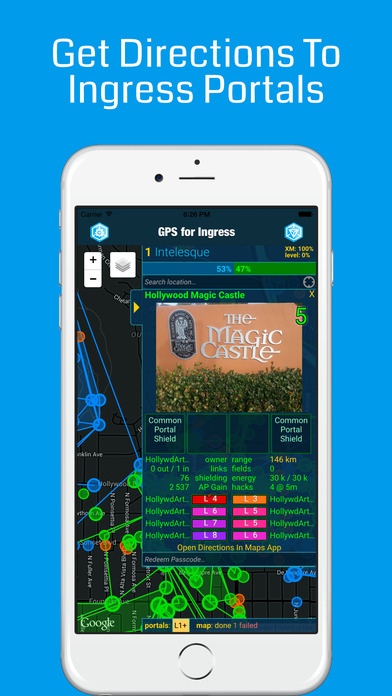GPS for Ingress 2.1
Continue to app
Free Version
Publisher Description
GPS for Ingress provides you with directions to Ingress Portals. GPS for Ingress modifies the Ingress Intel Map making it Intelesque - faster than the standard site and offering many more features, such as: Directions To Ingress Portals Portal Location Portal Name Portal Owner Portal Photo Portal Counts Portal Level Numbers Portal Names Links Tidy Links Bookmarks Uniques Nested Fields Shielding AP Gain Range Fields Energy Hacks Controlling Team Level (whole number only) Resonator Count Health (in percent) DEBUG Data Tiles Unclaimed Portals Redeem Passcodes Region Scores Hide Portals (resistance or enlightened) Thank you for using GPS for Ingress. We're always making improvements and fixes to our app, bringing you updates to the App Store every few weeks. Join the GPS for Ingress Google Community - a place to ask for help and discuss with other users. If you experience any problems, please email us instead of leaving a review, as we can't reply to you. Email support@gpsforingress.com We are always interested in your feedback. Copyright (c) 2016 DPM, Inc. & Appleby Line GPS for Ingress is in no way affiliated with Google, Inc., Niantic Labs or Ingress.
Requires iOS 8.0 or later. Compatible with iPhone, iPad, and iPod touch.
About GPS for Ingress
GPS for Ingress is a free app for iOS published in the Action list of apps, part of Games & Entertainment.
The company that develops GPS for Ingress is Dow Pool Management, Inc.. The latest version released by its developer is 2.1.
To install GPS for Ingress on your iOS device, just click the green Continue To App button above to start the installation process. The app is listed on our website since 2015-07-02 and was downloaded 27 times. We have already checked if the download link is safe, however for your own protection we recommend that you scan the downloaded app with your antivirus. Your antivirus may detect the GPS for Ingress as malware if the download link is broken.
How to install GPS for Ingress on your iOS device:
- Click on the Continue To App button on our website. This will redirect you to the App Store.
- Once the GPS for Ingress is shown in the iTunes listing of your iOS device, you can start its download and installation. Tap on the GET button to the right of the app to start downloading it.
- If you are not logged-in the iOS appstore app, you'll be prompted for your your Apple ID and/or password.
- After GPS for Ingress is downloaded, you'll see an INSTALL button to the right. Tap on it to start the actual installation of the iOS app.
- Once installation is finished you can tap on the OPEN button to start it. Its icon will also be added to your device home screen.